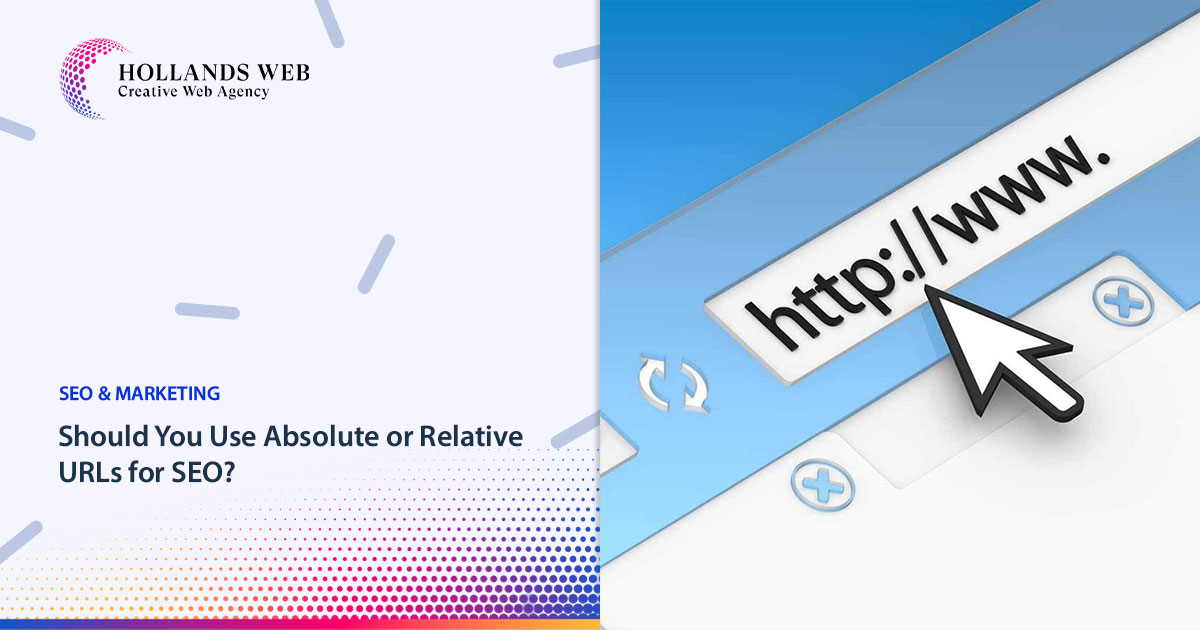 In SEO, the choice between absolute URLs and relative URLs depends on your website's structure and goals.
Actually, there is debate among SEOs regarding the use of absolute vs relative URLs for internal linking. Although both types of links are appropriate for internal linking, search engine optimization (SEO) professionals typically advise using absolute links rather than relative links because they will maximize the crawl budget.
Learn more about this debate below!
In SEO, the choice between absolute URLs and relative URLs depends on your website's structure and goals.
Actually, there is debate among SEOs regarding the use of absolute vs relative URLs for internal linking. Although both types of links are appropriate for internal linking, search engine optimization (SEO) professionals typically advise using absolute links rather than relative links because they will maximize the crawl budget.
Learn more about this debate below!
Absolute URLs:
- Full Address: Absolute URLs provide the complete web address, including the protocol (e.g., "http" or "https"), domain name (e.g., "www.example.com"), and the path to the specific resource (e.g., "/page"). They are self-contained and can be used to access any web page from anywhere on the internet.
- External Links: They are typically used when linking to external websites or resources that are hosted on different domains. For example, if you want to link to an article on another website, you would use an absolute URL.
- Clarity and Unambiguity: Absolute URLs are explicit and leave no room for interpretation. They provide a clear and unambiguous reference to a web resource. This can be advantageous in situations where clarity is crucial.
- SEO Benefits: Absolute URLs are often preferred for SEO when linking to your own content. Search engines can easily understand and index the full path, potentially improving the visibility of your pages in search results.
Example of an Absolute URL:
arduino
https://www.example.com/blog/article1
Relative URLs:
- Relative to Current Location: Relative URLs specify the URL of a resource relative to the current location of the web page. Instead of providing the complete web address, they specify a path relative to the current page's location.
- Internal Links: They are commonly used for internal links within a website, where the linked resource is on the same domain. Relative URLs make it easier to manage internal links, especially when you're dealing with a complex website structure.
- Maintaining Site Structure: Relative URLs are valuable when you need to maintain the site structure. If you move or restructure your website, relative URLs will still correctly point to the intended resources within the same site.
- Load Time: Relative URLs can be faster to load because they don't include the full web address, which can reduce the size of the HTML document.
Example of a Relative URL:
bash
/blog/article1


0 Comments