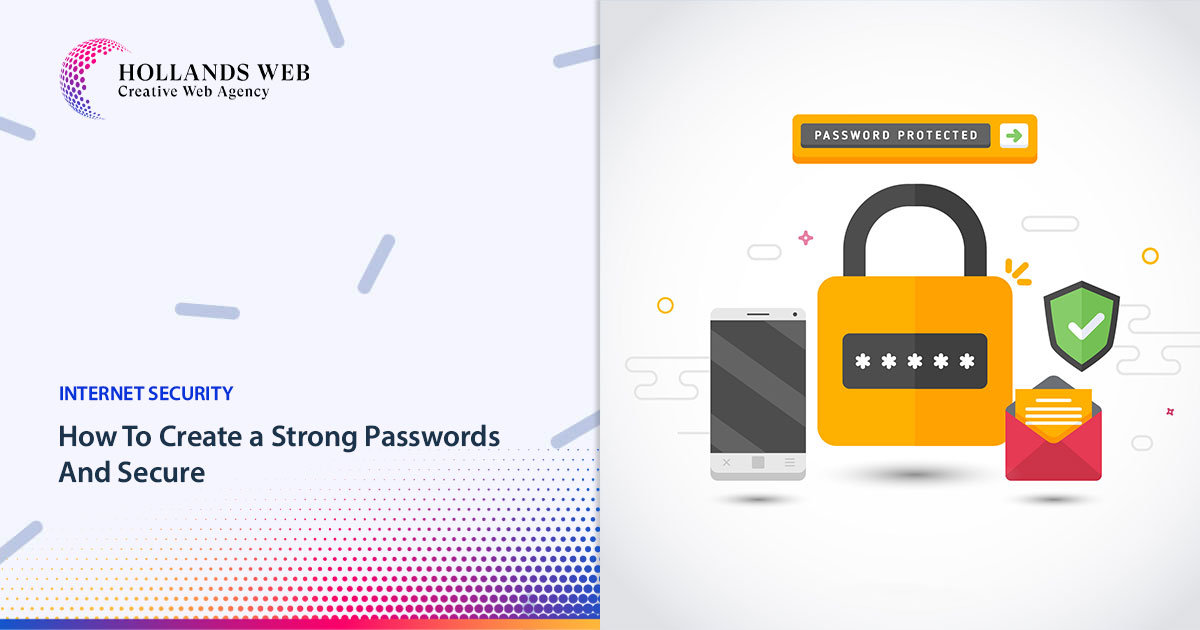
Wondering what a
strong password or a
secure password is and how to protect yourself against
cybercrime? Creating strong passwords is an important step in ensuring the security of your online accounts. But how can you ensure that you’re
creating a strong password, and how do you then remember it? This article will introduce you to a number of ways to create new passwords that are secure and
easy to remember.
The Importance of a Secure Password
Cybercrime is a serious problem facing every individual and every company these days. While hackers rarely try to guess a password to access your
personal information, they still perform what's known as a "
dictionary attack" These attacks are carried out on a large scale and can target thousands or even hundreds of thousands of users simultaneously. Using sophisticated automated systems, these criminals try to guess user IDs by trying many combinations of commonly used
email addresses and
passwords. If your password is
simple or
easy to guess, it's easier for
hackers to find it in a password dictionary. Depending on the platform under attack, they can log into your account and access sensitive data. To determine if your email address has been affected by a data breach, please check this website.
Tips & tricks on how to create strong passwords:
-
Use a combination of characters:
Include a mix of uppercase and lowercase letters, numbers, and special characters in your password. This makes it harder for hackers to guess or crack your password using automated tools.
-
Make it lengthy:
Aim for a password length of at least 12 characters. The longer your password, the more secure it becomes. Consider using a passphrase instead of a single word for added complexity.
-
Avoid common words or patterns:
Stay away from common words, phrases, or patterns that are easily guessable. Hackers use dictionaries and common patterns to crack passwords, so make yours unique and unpredictable.
-
Don't use personal information:
Avoid using personal information such as your name, birthdate, or address in your passwords. This information is often publicly available or can be easily obtained, making it easier for attackers to guess your password.
-
Use a password manager:
Consider using a password manager tool that can generate strong, unique passwords for each of your online accounts and securely store them. This way, you don't have to remember all your passwords, and you can use complex, random passwords for maximum security.
-
Regularly update your passwords:
It's good practice to change your passwords periodically, especially for sensitive accounts. Set reminders to update your passwords every few months or when you suspect a security breach has occurred.
According to Avast website, a strong password
should be at least 10 characters long. Strong passwords use a combination of letters, numbers, cases, and symbols to form an unpredictable string of characters that doesn't resemble words or names. A strong password should be unique to each account to reduce vulnerability in the event of a hack.
Here you can Generate random password
Remember,
strong passwords are just one aspect of maintaining good
online security. It's also important to be cautious while sharing personal information, enable two-factor authentication where available, and keep your devices and software up to date with the latest security patches.
https://hollandsweb.com/how-to-create-a-strong-passwords-and-secure/?feed_id=41&_unique_id=6523215b7c87d
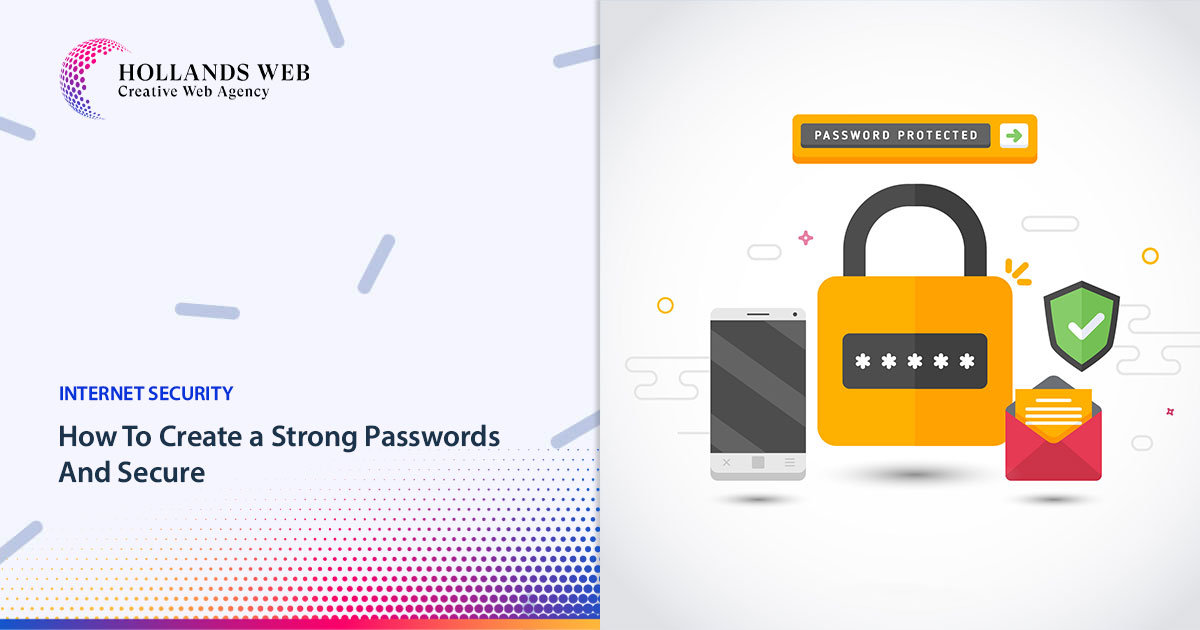 Wondering what a strong password or a secure password is and how to protect yourself against cybercrime? Creating strong passwords is an important step in ensuring the security of your online accounts. But how can you ensure that you’re creating a strong password, and how do you then remember it? This article will introduce you to a number of ways to create new passwords that are secure and easy to remember.
Wondering what a strong password or a secure password is and how to protect yourself against cybercrime? Creating strong passwords is an important step in ensuring the security of your online accounts. But how can you ensure that you’re creating a strong password, and how do you then remember it? This article will introduce you to a number of ways to create new passwords that are secure and easy to remember.


0 Comments