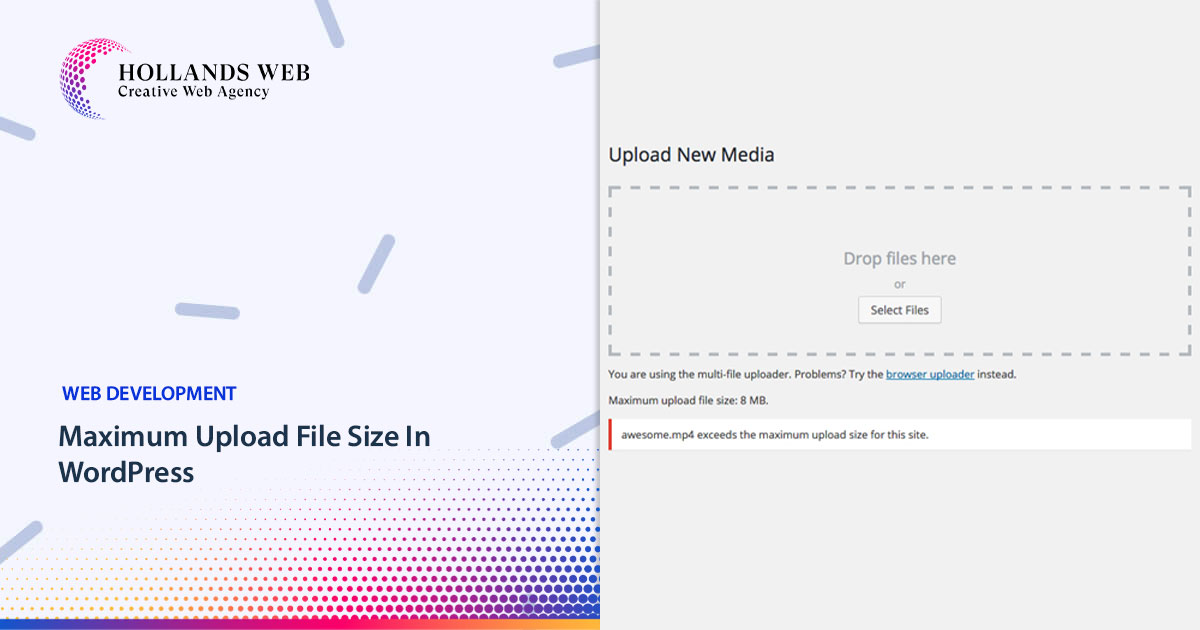 The maximum upload file size in WordPress is determined by the settings in your WordPress installation and your web hosting provider. By default, WordPress sets a maximum file upload size limit, and your web hosting provider may also have its own limits. Generally, the maximum upload size in WordPress ranges from 2MB to 150MB, depending on your web hosting settings.
Here are the common ways to adjust the maximum upload file size in WordPress:
The maximum upload file size in WordPress is determined by the settings in your WordPress installation and your web hosting provider. By default, WordPress sets a maximum file upload size limit, and your web hosting provider may also have its own limits. Generally, the maximum upload size in WordPress ranges from 2MB to 150MB, depending on your web hosting settings.
Here are the common ways to adjust the maximum upload file size in WordPress:
1. php.ini file:
Edit thephp.ini file on your server. Locate the file and modify or add the following lines:
ini
upload_max_filesize = 32M
post_max_size = 32M
2. .htaccess file:
Modify the.htaccess file in the root directory of your WordPress installation by adding the following lines:
apache
php_value upload_max_filesize 32M
php_value post_max_size 32M
3. functions.php file:
You can add the following code to your theme'sfunctions.php file:
php
@ini_set( 'upload_max_size' , '32M' );
@ini_set( 'post_max_size', '32M');
4. wp-config.php file:
Add the following lines to yourwp-config.php file, just before the line that says /* That's all, stop editing! Happy blogging. */:
php
define( 'WP_MEMORY_LIMIT', '64M' );
define( 'WP_MAX_MEMORY_LIMIT', '64M' );
5. Theme or plugin settings:
Some themes or custom plugins may provide options to change the maximum upload file size. Check the documentation for your theme or plugins to see if such options are available.6. Network Settings:
If you have a WordPress Multisite network (formerly known as WordPress MU), where you manage multiple WordPress sites from a single installation, adjusting the maximum upload file size is easily done through the dashboard of WordPress Super Administrator: Network Admin > Settings > Max upload file size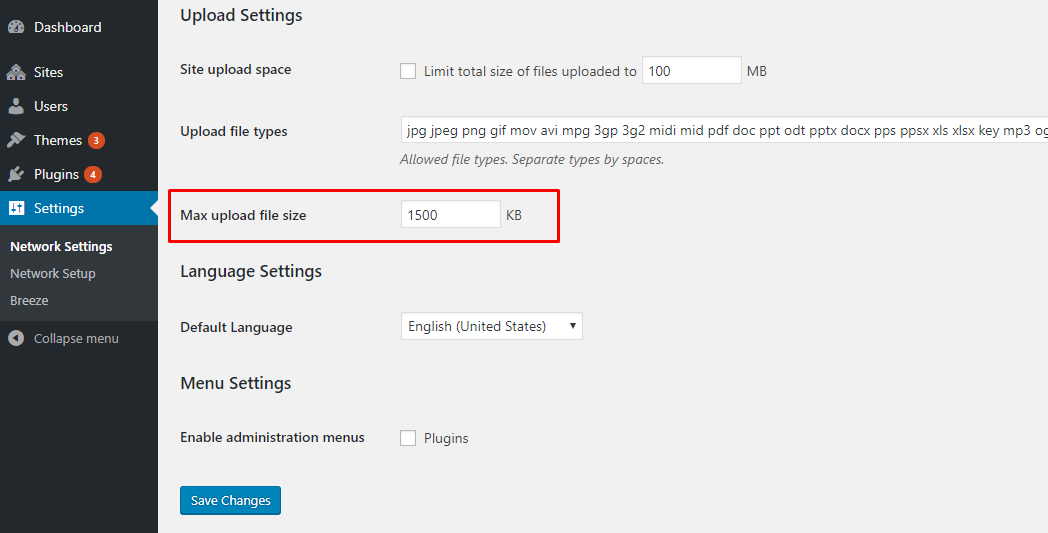


0 Comments