
When it comes to
content management systems, two names stand out:
WordPress and
Drupal. Each has its own loyal community, a long list of popular sites they run, and a wide range of features and functionality.
WordPress is known to be easier to use and more popular than Drupal, which has a smaller community and a steeper learning curve. But what really separates the two? In this article, I'll try to compare Drupal and WordPress in a specific set of areas.
[caption id="attachment_1984" align="alignnone" width="1000"]
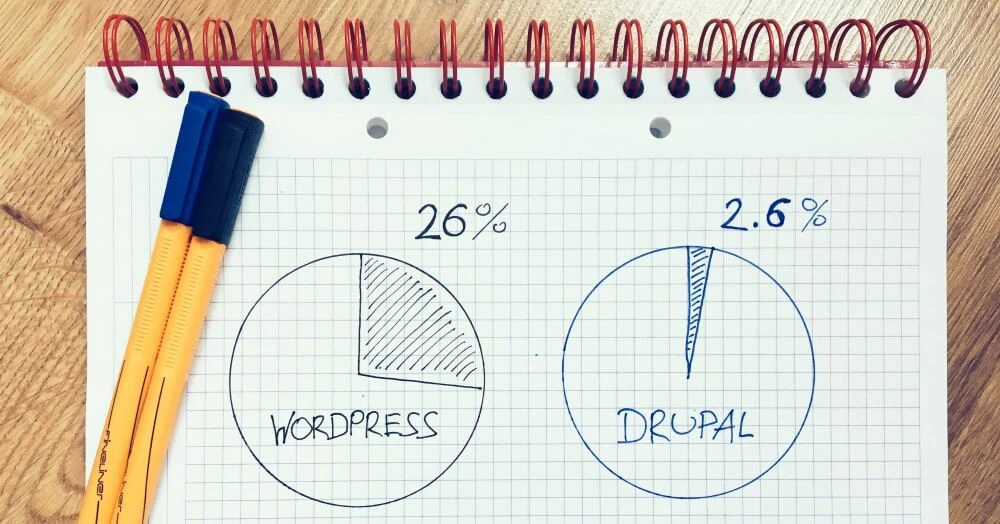
WordPress vs Drupal usage stats, according to w3techs.com[/caption]
1. Search Engine Optimization
Search engine optimization, or
SEO, is critical to the health of your website. If your website performs poorly in terms of page ranking and search results, your online presence will suffer greatly.
In fact, both WordPress and Drupal are
good at SEO. To be honest,
Google (or any other search engine) doesn't really care what platform you use as long as your content is good and you follow SEO norms. However, Google's Matt Cutts says that WordPress is a good choice when it comes to SEO. Of course, WordPress users can enjoy great plugins like
All in One SEO Pack and Yoast SEO which are great for SEO.
However, it's also worth noting that Drupal isn't a problem for search engines. For example,
Yoast SEO also works with Drupal. Also, it's often unfamiliar to non-Drupal users, but the software has
SEO-friendly features that WordPress lacks due to its lack of external plugins. For example, Drupal supports native caching by default, while WordPress requires an additional
plugin for caching. Page caching results in faster load times, which of course is a very useful indicator of improved page rank.

All in all,
WordPress wins the
SEO round because there are so many plugins available that can help your site's SEO in many different ways.
2. Security
As with everything on the Internet, security is a very important concept, but it can never be absolutely achieved. Nothing on the Internet is and never will be 100% secure. We can only try to achieve a high level of security, and that applies to WordPress Drupal, and any other similar software.
Over the years, Drupal has earned a solid reputation for its security and robustness. While there have been some issues, such as a large number of SQL injection vulnerabilities, the community has responded quickly and Drupal has generally done a good job of fighting security threats. The fact that publications such as The White House and The Economist prefer to rely on Drupal is proof.
But when it comes to security, WordPress has no shortage. It’s no secret that WordPress is subject to more security threats and malware attacks than any other software, but this has more to do with WP’s popularity than an underlying lack of security practices.
Still, when it comes to security, you're less likely to go wrong with Drupal than with WordPress. Simply because
WordPress has tons of plugins and themes available that are poorly coded and can put your site at risk. The WordPress community is very responsive to issues like this. but errors can still occur as outdated plugins can compromise a site. Due to the lower number of such plugins and themes in Drupal, the error window is also smaller.
 This round goes to Drupal.
This round goes to Drupal.
3. Expansion and customization capabilities
WordPress is supported by a large number of themes and plugins (free and paid) that allow you to extend its functionality and features. With the right combination of plugins and themes, you can use WordPress to create eCommerce stores, news sites, portfolio sites, and more.
Drupal also has extensions and modules that can be used to extend its functionality, but they are relatively few in number. That doesn't mean you can't customize Drupal; you can still do a lot with it, but the learning curve is steeper and if you want to implement something unique with Drupal, it will take more effort than if you were to do the same thing with WordPress.
However, as a developer, you can tweak Drupal to your liking, which is probably why we have many Drupal View sites with very unique characteristics. But for non-developers, WordPress is still a WordPress vs. Drupal comparison.
 This time it turns to WordPress.
This time it turns to WordPress.
4. Content management and performance
Both Drupal and WordPress can do a lot when it comes to content management and performance. While UI and ease of use are a matter of perspective, as what is available and familiar to one user may not be available to another, there are specific areas where each of these two CMSs can demonstrate their value.
In terms of resources, both WordPress and Drupal are widely supported, mostly coded in PHP, and work well even on less powerful servers or shared platforms. Of course, installing additional modules or plugins can overload one of the two CMSs - WordPress with 45 plugins installed will definitely be slower, and the same goes for Drupal. However, Drupal users tend to rely on smaller modules - this can be attributed to the fact that the Drupal community has more developers, while the WordPress user base has a very wide spread of end users.
All in all, Drupal has significant disadvantages compared to WordPress. Basic tasks like updating your CMS are more time-consuming in Drupal, and much easier in WordPress. Also, the fact that there are more publications and channels for WordPress-related content is another advantage: you can pick up WordPress faster than Drupal.
 The final round goes to WordPress.
The final round goes to WordPress.
Conclusion: Drupal vs. WordPress
Drupal provides many features out of the box, such as B.
Page caching and so on, but
WordPress is still very user-friendly and overall better than Drupal.
While Drupal is a flexible system that once you get the basics down, you can build almost any type of website. WordPress is more popular (and therefore better supported) and easier to use and deploy. With the right combination of plugins and themes, WordPress can support your web design and development projects.
From the above points, WordPress scores in today’s WordPress vs Drupal comparison. But honestly, we might be a little biased...what do you think? Are WordPress and Drupal capable of running equivalent websites and providing the same level of quality to users? Share your thoughts in the comments below!
https://hollandsweb.com/wordpress-vs-drupal-seo-performance-security/?feed_id=93&_unique_id=65254b6d1ef31
 When it comes to content management systems, two names stand out: WordPress and Drupal. Each has its own loyal community, a long list of popular sites they run, and a wide range of features and functionality.
WordPress is known to be easier to use and more popular than Drupal, which has a smaller community and a steeper learning curve. But what really separates the two? In this article, I'll try to compare Drupal and WordPress in a specific set of areas.
[caption id="attachment_1984" align="alignnone" width="1000"]
When it comes to content management systems, two names stand out: WordPress and Drupal. Each has its own loyal community, a long list of popular sites they run, and a wide range of features and functionality.
WordPress is known to be easier to use and more popular than Drupal, which has a smaller community and a steeper learning curve. But what really separates the two? In this article, I'll try to compare Drupal and WordPress in a specific set of areas.
[caption id="attachment_1984" align="alignnone" width="1000"]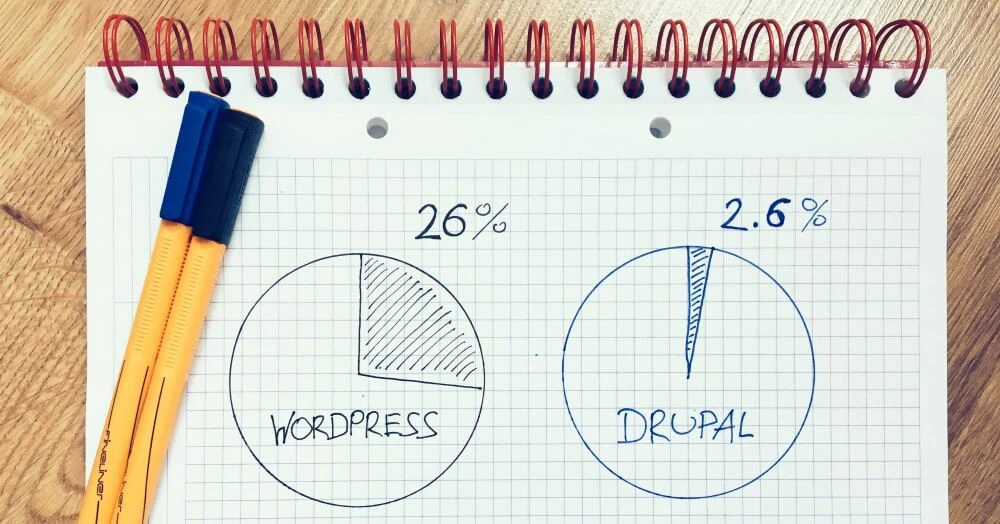 WordPress vs Drupal usage stats, according to w3techs.com[/caption]
WordPress vs Drupal usage stats, according to w3techs.com[/caption]
 All in all, WordPress wins the SEO round because there are so many plugins available that can help your site's SEO in many different ways.
All in all, WordPress wins the SEO round because there are so many plugins available that can help your site's SEO in many different ways.
 This round goes to Drupal.
This round goes to Drupal.
 This time it turns to WordPress.
This time it turns to WordPress.
 The final round goes to WordPress.
The final round goes to WordPress.


0 Comments