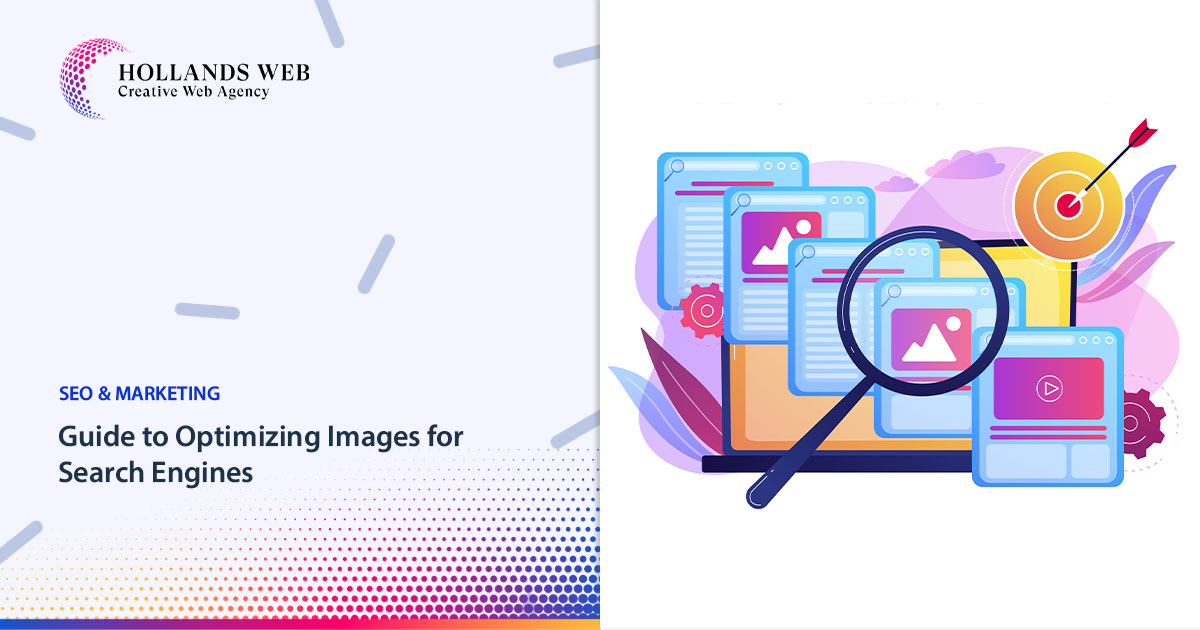
Optimizing images for Search Engines such as Google, Bing, and Yandex is an essential part of improving your website's visibility and attracting more organic traffic. When properly optimized, your images can appear in Google's image search results or another engine's image search. driving additional visitors to your site. Here's a guide to help you optimize your images for Search Engines:
-
Image Relevance:
- Use images that are relevant to your content. Align the visuals with the context and purpose of your webpage.
-
Image Quality:
- Ensure your images are of high quality and visually appealing. Use professional cameras or stock photo websites to obtain high-resolution images.
-
Image Compression:
- Compress your images to reduce file-size without compromising quality. Smaller image sizes lead to faster page loading times, which is crucial for a positive user experience and SEO rankings.
- Utilize image compression tools like Squoosh, TinyPNG, or JPEG Optimizer to optimize your images before uploading them.
-
Image Format:
- Use the appropriate image format for different types of images. The most common formats are JPEG, PNG, and GIF.
- Use JPEG for complex images or photographs, PNG for images with transparency, and GIF for animated images.
-
Image File Names:
- Give your image files descriptive names that reflect the image content. Use relevant keywords, but avoid keyword stuffing.
- For example, instead of "IMG001.jpg," use "red-apple-in-fruit-basket.jpg" to provide more context.
-
Image Alt Text:
- Include descriptive alt text (alternative text) for your images. Alt text helps search engines understand the image content, and it's also beneficial for visually impaired users.
- Write concise and accurate alt text that describes the image's purpose and content. Incorporate relevant keywords naturally.
-
Image Captions:
- Add captions to your images when appropriate. Captions provide additional context and can help search engines understand the image better.
-
Image Sitemap:
- Include your images in an XML sitemap and submit it to Google Search Console. A sitemap helps search engines discover and index your images more effectively.
-
Image Placement and Context:
- Position your images near relevant text and include them within the appropriate context.
- Use surrounding text to reinforce the relevance of your images. Search engines consider the text surrounding an image to understand its context better.
-
Responsive Design:
- Ensure your website and images are responsive, meaning they adapt well to different screen sizes and devices. Mobile-friendly websites are favored by Google and provide a better user experience.
-
Page Speed:
- Optimize your overall webpage speed by minimizing server response time, leveraging browser caching, and reducing unnecessary scripts and code. Faster-loading pages tend to rank better in search results.
-
Image Attribution and Copyright:
- If you're using images from other sources, make sure to follow proper attribution and copyright guidelines. Use royalty-free or Creative Commons-licensed images, and provide appropriate credits when required.
By following these optimization image practices, you can enhance your chances of having your images appear in search engine results. You will drive more traffic to your website and improve your overall SEO efforts.
https://hollandsweb.com/guide-to-optimizing-images-for-search-engines/?feed_id=260&_unique_id=6537dc48e3646
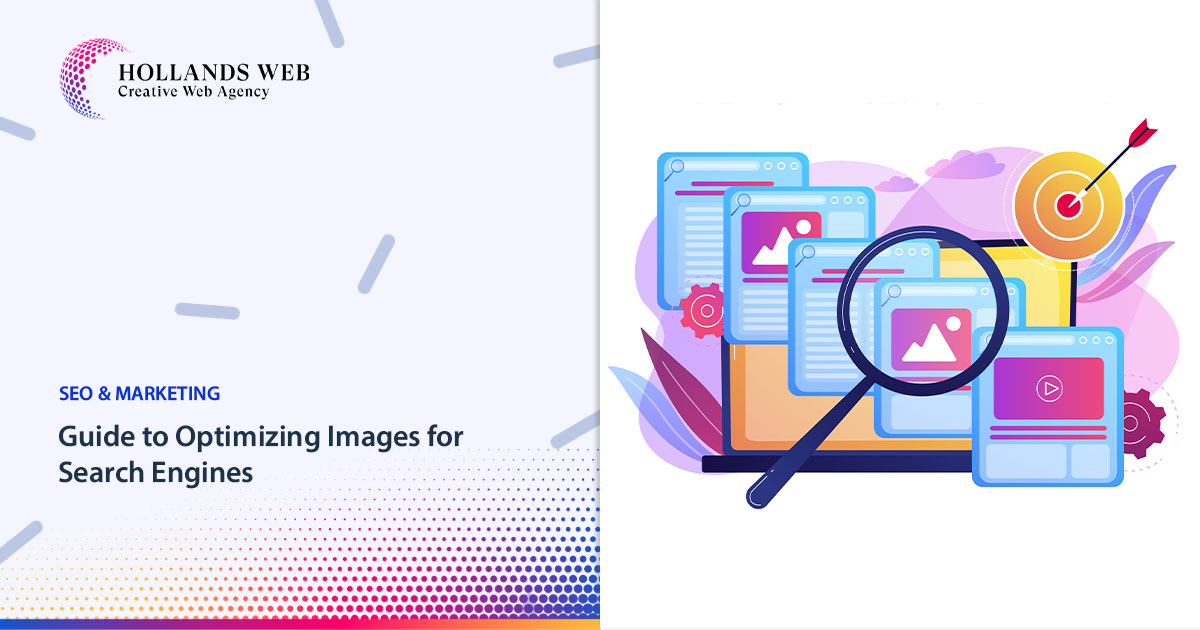 Optimizing images for Search Engines such as Google, Bing, and Yandex is an essential part of improving your website's visibility and attracting more organic traffic. When properly optimized, your images can appear in Google's image search results or another engine's image search. driving additional visitors to your site. Here's a guide to help you optimize your images for Search Engines:
Optimizing images for Search Engines such as Google, Bing, and Yandex is an essential part of improving your website's visibility and attracting more organic traffic. When properly optimized, your images can appear in Google's image search results or another engine's image search. driving additional visitors to your site. Here's a guide to help you optimize your images for Search Engines:


1 Comments
Your blog provides a comprehensive guide to optimizing images for search engines, covering essential aspects like image relevance, quality, compression, alt text, and responsiveness. Implementing these strategies enhances SEO rankings and improves user experience. One crucial aspect is optimizing product images, such as an embroidered varsity jacket, by using high-quality images, descriptive file names, and relevant alt text. Including optimized images in an XML sitemap further boosts visibility. Prioritizing fast-loading, mobile-friendly images ensures better engagement and search engine ranking. Great insights for improving website performance!
ReplyDelete